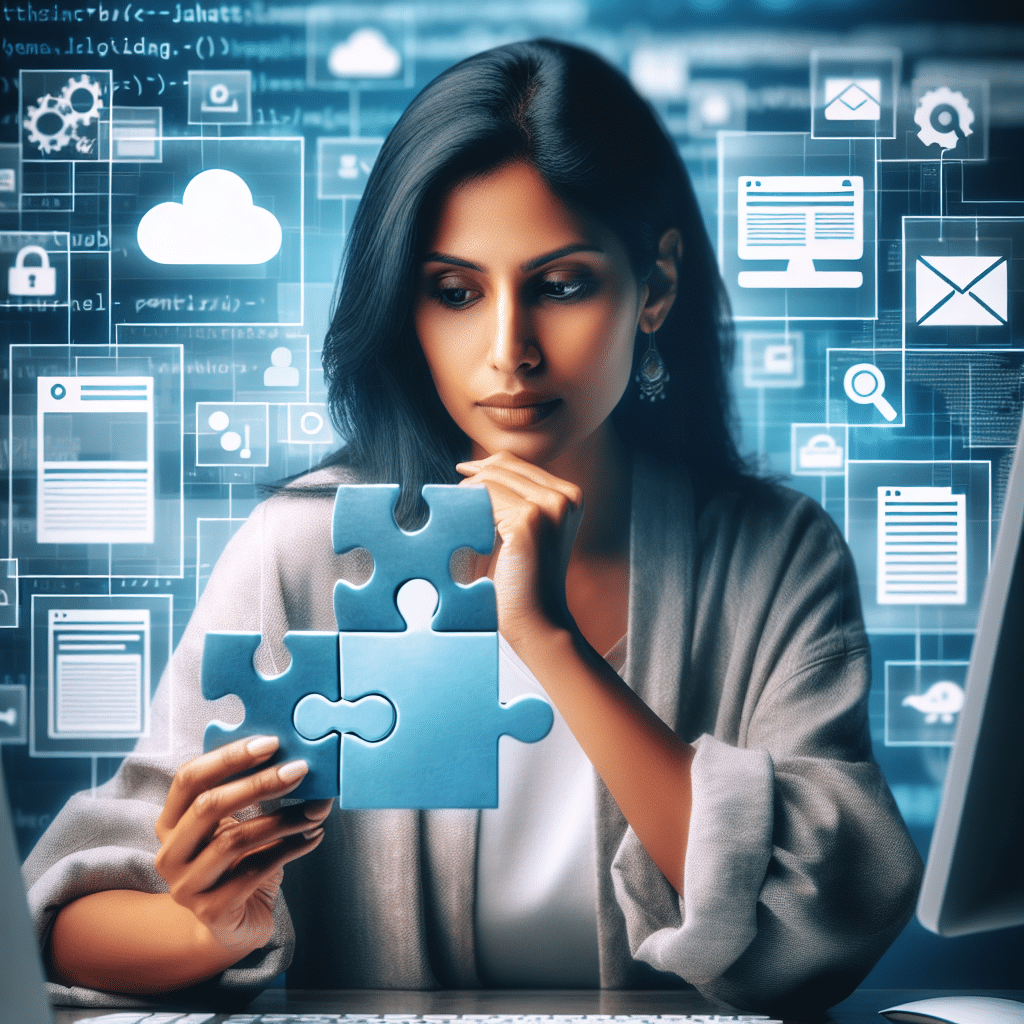
Table of Contents
- Building a WordPress Site Without Hosting: Is It Really Possible?
- Understanding the Basics: What is Hosting?
- Exploring WordPress Development Options
- 1. WordPress.com: The Hosted Alternative
- 2. Local Development Environments Cozied Up on Your Laptop
- The Verdict: Can You Truly Skip Hosting?
- Aussie Business Owners: Choosing a Hosting Provider You Can Trust
- Leverage Our Expertise for Seamless WordPress Experiences
Building a WordPress Site Without Hosting: Is It Really Possible?
Let’s face it, building a website can seem like a daunting task, especially when you’re starting from scratch with limited technical expertise. Among the multitude of decisions you need to make, one crucial factor often pops up: choosing a hosting provider. But what if you want to skip that step? Is it possible to build a WordPress website without hosting? Let’s dive in and unravel this topic, sharing some friendly advice along the way.
Understanding the Basics: What is Hosting?
Before we delve into the possibility of a no-hosting WordPress site, let’s clarify what hosting entails. Web hosting is essentially a service that allows your website to be accessible via the internet. Hosting providers allocate space on a server for your website, ensuring that it is available to users around the clock.
Key perks of hosting include:
- Ensures your website is visible and accessible online.
- Provides security features to keep your data safe.
- Offers technical support to resolve issues quickly.
Exploring WordPress Development Options
WordPress, known for its user-friendliness and powerful features, is a popular choice for small business owners. However, the question remains: can you leverage its benefits without jumping into the world of hosting contracts and commitments? Let’s explore the options.
1. WordPress.com: The Hosted Alternative
WordPress.com offers a handy solution for those looking to ditch traditional hosting services. By creating your site on their platform, you effectively use their hosting infrastructure. This allows you to have a functioning WordPress site without handling the technicalities of hosting.
While this sounds convenient, there are limitations:
- Fewer customisation options compared to self-hosted WordPress.
- Limited plugin usage unless you’re on the higher-tier plans.
- Ads on free plans that you have no control over.
However, it’s a suitable option if you want a straightforward setup without the initial cost of a separate hosting service.
2. Local Development Environments Cozied Up on Your Laptop
For tech-savvy individuals, another intriguing option is developing a WordPress site locally on your computer using software like Local by Flywheel or MAMP. This method bypasses online hosting during the development stage and lets you create, test, and tweak your site freely.
Here’s how it works:
- Install a local server environment on your computer.
- Create a new WordPress installation that runs on your local machine.
- Design and test your site without it being publicly accessible.
- Once satisfied, migrate your site to a hosting provider for public access (this step cannot be avoided).
While ideal for development and testing, you will need to eventually choose a hosting provider to share your masterpiece with the world.
The Verdict: Can You Truly Skip Hosting?
In the simplest terms, a public-facing WordPress site without hosting is not feasible. Hosting serves as the bridge between your fantastic WordPress creations and the visitors eager to engage with your content. However, the options mentioned allow you to navigate around hosting costs and commitments during initial setup and development stages.
If your business is expanding, aligning yourself with a reliable hosting provider is essential. Think of it as renting a storefront for your online presence, ensuring speed, security, and support for a smooth user experience.
Aussie Business Owners: Choosing a Hosting Provider You Can Trust
Choosing the right hosting service can feel overwhelming but fear not! In Australia, companies adhere to stringent standards and regulations to safeguard your digital assets and ensure privacy compliance. Here’s a few tips to guide your choice:
- Look for hosting providers with data centres based in Australia or nearby regions for optimal speed and compliance with Australian data regulations.
- Select a company that offers localised support to manage any service disruptions promptly.
- Verify their security features, such as SSL Certificates and data backup solutions, to fortify your site against cyber threats.
By considering these aspects, you can ensure a stress-free hosting experience, keeping your focus on running and growing your business.
Leverage Our Expertise for Seamless WordPress Experiences
Establishing a seamless online presence is crucial for modern small businesses aiming to thrive in competitive landscapes. At Now Technology Systems, we specialise in turning such goals into reality with comprehensive services tailored for Australian entrepreneurs.
Our offerings include:
- Custom WordPress Development: We build your site precisely how you envision, ensuring functionality and aesthetic appeal align perfectly with your brand.
- Professional Hosting Solutions: Say goodbye to technical worries with our secure, robust hosting options, ensuring your website remains available around the clock.
- Integrated Support Services: Count on our expert team for ongoing support, updates, and upgrades, allowing you to focus on growing your business.
Partner with Now Technology Systems, Australia’s trusted WordPress experts, and experience the smooth journey from initial website creation to robust online presence with zero hassle.
Now Technology Systems offers comprehensive web solutions, including visually pleasing web design, expert WordPress support, seamless eCommerce solutions, and professional video production and editing.
We also specialise in WordPress website design, wooCommerce online store, WordPress support, Local SEO services, Video multi-language translation, subtitling, voice-over, Google Ads management, and fast managed web hosting to ensure your website is effective and easy to find.
Let Now Technology Systems boost your online impact and help you connect with your audience. #WordPressDesign #WebDesign #WordPressSupport #eCommerceSolutions #VideoProduction #SEOservices #GoogleAds #WebHosting
web design logan web design web design logan web design web design logan web design web design logan web design wordpress support adelaide wordpress support adelaide wordpress support brisbane wordpress support brisbane wordpress support darwin wordpress support darwin wordpress support perth wordpress support perth wordpress support melbourne wordpress support melbourne wordpress support sydney wordpress support sydney web design logan web design logan web design logan web design logan web design logan web design logan web design logan web design logan web design logan web design logan web design logan web design logan web design logan web design logan web design logan web design logan web design logan web design logan web design logan web design logan web design logan web design logan web design logan
web design logan web design logan web design logan web design logan web design logan web design logan web design logan web design logan web design logan web design logan web design logan web design logan web design logan web design logan web design logan web design logan web design logan web design logan web design logan web design logan web design logan web design logan web design logan web design logan
View Our Previous 20 Posts
- Essential Features for Effective Interior Painting Website Design
- Choosing Between WordPress and Magento for Your Online Store
- Essential Features for Building a Successful Nutritionist Website
- Step-by-Step Guide for Updating Your WordPress Safely and Efficiently
- Essential Features for an Effective Career Coaching Website
- Boost Your Business Success with These 20 Website Benefits
- Essential Features for Engaging and Effective Tattoo Studio Websites
- Essential Tips for Crafting High-Converting Landing Pages
- Essential Features for Optimizing Tattoo Studio Websites for Client Growth
- Step-by-Step Guide: Mastering the 7 Phases of Web Design
- Enhance Podcast Site Engagement with Key Features for Success
- Wix or WordPress: Choosing the Best Platform for Your Website
- Essential Features for Effective Sports Coaching Websites
- Boost Your Visibility: 5 Simple Tips to Rank Higher on Google
- Ultimate Guide to Choosing the Perfect Website for Your Business
- Essential Features for Successful Bicycle Rental Websites Explained
- Essential Features for Highly Effective Landscaping Websites
- Headline Writing Tips to Boost Clicks on Your Blog Posts
- Boost Your Website Conversion Rate with Proven Strategies
- Integrate Zip Pay into WordPress: Simple Guide for Easy Setup












