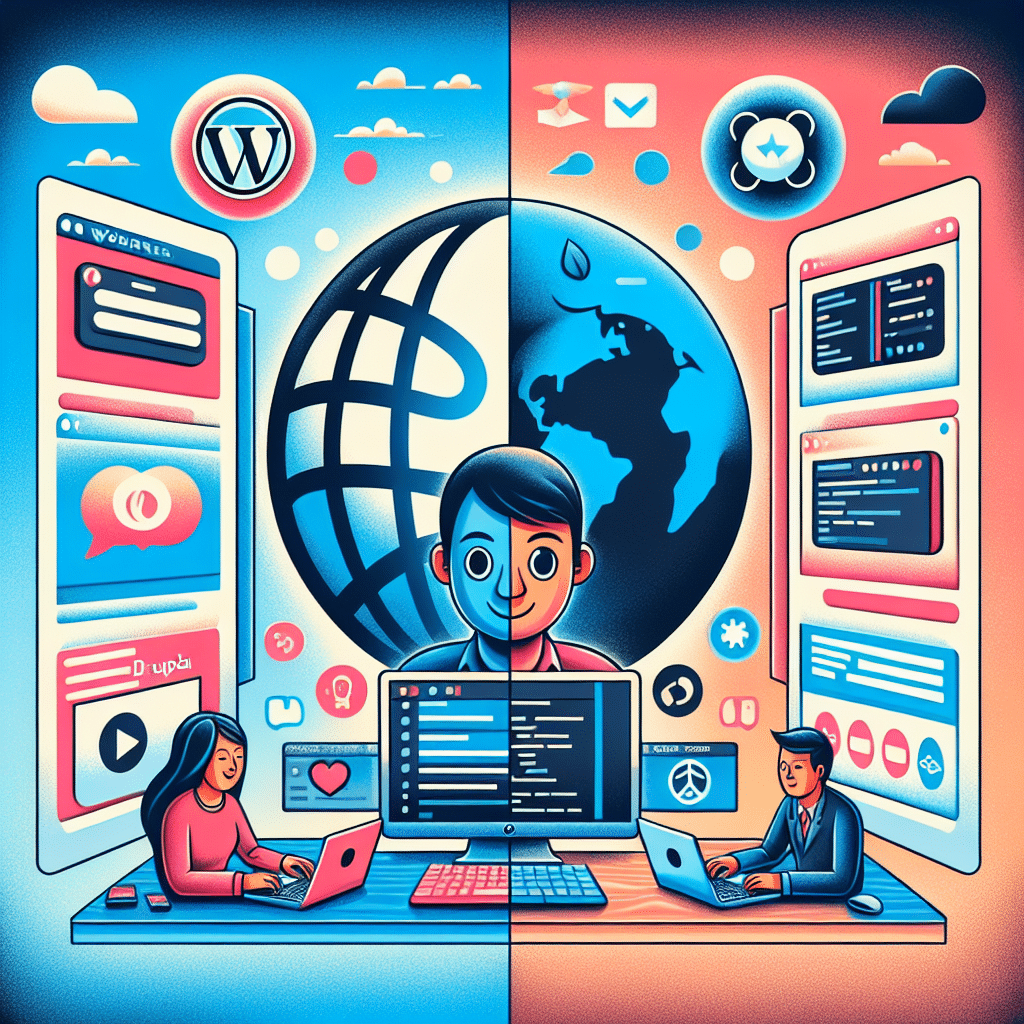
Introduction
In the landscape of website creation, choosing the right Content Management System (CMS) is crucial, particularly for small business owners. Both WordPress and Drupal dominate this space, offering powerful tools and features. So, how do you decide which one is right for you?
Understanding WordPress
WordPress is the globally recognised leader in CMS platforms, utilised by millions to create blogs, business sites, e-commerce stores, and more. It’s famed for its user-friendly interface and extensive library of plugins and themes.
Here are some key features:
- Ease of Use: WordPress is very user-friendly, even for those without a technical background.
- Extensive Plugins and Themes: With thousands of plugins and themes available, you can customise a site as you see fit.
- SEO-Friendly: WordPress is designed to optimise your site for search engines, helping to increase your visibility online.
- Community Support: Its large, active user community means you can find forums and resources for almost any problem or query.
Understanding Drupal
Drupal is another heavyweight in the CMS world. It’s known for its flexibility and customisation capabilities, making it ideal for complex and data-intensive websites.
Here are some key features:
- High Customisability: Drupal offers a high level of customisation, making it suitable for complex websites with unique requirements.
- Advanced User Permissions: Drupal has robust user permission settings, which is ideal for websites with multiple users and roles.
- Security: Drupal is renowned for its security features, often being the go-to CMS for government and enterprise-level websites.
- Multilingual Support: Built-in support for multiple languages means that Drupal can handle translation tasks efficiently.
WordPress vs. Drupal: Pros and Cons
WordPress
WordPress excels in ease of use and flexibility but does have its limitations. Here are the pros and cons for small businesses:
- Pros:
- Easy to set up and manage
- Cost-effective with many free options
- Rich in educational resources and community support
- Wide selection of themes and plugins
- Cons:
- Can be less secure than Drupal if not managed properly
- Plugins can sometimes conflict, causing issues
- May require additional plugins for complex customisation
Drupal
Drupal offers more advanced customisation and robust security, but it’s not as user-friendly. Here are the pros and cons for small businesses:
- Pros:
- Highly flexible and customizable
- Strong security features
- Advanced user management capabilities
- Great for large, complex websites
- Cons:
- Steeper learning curve
- Can be more time-consuming to set up and manage
- Generally higher development costs
When to Choose WordPress
If you’re a small business owner looking for a straightforward CMS with a smooth learning curve and plenty of readily available themes and plugins, WordPress is an excellent choice. Its simplicity does not compromise on features, making it possible to build a professional and functional site with minimal effort. For most Australian small businesses, WordPress can effectively meet website needs, be it for blogging, portfolio, or e-commerce purposes.
When to Choose Drupal
If your business requires a highly customised website with intricate data handling, advanced user permissions, or exceptional security, then Drupal is the way to go. While it demands more technical knowledge to set up and manage, its capabilities for complex projects are unmatched. For Australian businesses handling large amounts of data or those needing specific functionalities, Drupal offers the flexibility and security that are paramount.
The Costs
When considering costs, WordPress often wins out for small business owners. Many themes and plugins are free or low-cost, and hosting can be inexpensive. Drupal sites typically require more investment upfront due to their complexity and the need for more robust hosting solutions.
Making Your Choice
Deciding between WordPress and Drupal ultimately comes down to your specific business needs. WordPress offers an excellent balance of ease-of-use and functionality, making it suitable for a broad range of small business websites. Drupal is unbeatable for customisability and security, tailored for sites needing advanced features and handling significant amounts of data.
Conclusion
In summary, both WordPress and Drupal have their unique strengths and can cater to different requirements. Assess your company’s needs, technical expertise, and budget before making a choice. Whether you lean towards WordPress’s ease of use or Drupal’s robust customisation, both platforms can support the growth and expansion of your business online.
Get Our Services
At Now Technology Systems, we understand that choosing the right CMS can be challenging for small business owners. Our team of experienced professionals is here to guide you through every step of creating a website that meets your business needs and is compliant with Australian regulations and standards. Whether you opt for a WordPress site with its user-friendly interface or a highly customised Drupal solution, we’ve got you covered!
We offer comprehensive services including initial consultation, website development, and ongoing support to ensure your site remains up-to-date and secure. Our focus on Australian standards ensures your website is not only functional but reputable and compliant. Let’s build something great together! Contact us today to find the best CMS solution for your business!
Now Technology Systems offers comprehensive web solutions, including visually pleasing web design, expert WordPress support, seamless eCommerce solutions, and professional video production and editing.
We also specialise in WordPress website design, wooCommerce online store, WordPress support, Local SEO services, Video multi-language translation, subtitling, voice-over, Google Ads management, and fast managed web hosting to ensure your website is effective and easy to find.
Let Now Technology Systems boost your online impact and help you connect with your audience. #WordPressDesign #WebDesign #WordPressSupport #eCommerceSolutions #VideoProduction #SEOservices #GoogleAds #WebHosting
web design logan web design web design logan web design web design logan web design web design logan web design wordpress support adelaide wordpress support adelaide wordpress support brisbane wordpress support brisbane wordpress support darwin wordpress support darwin wordpress support perth wordpress support perth wordpress support melbourne wordpress support melbourne wordpress support sydney wordpress support sydney web design logan web design logan web design logan web design logan web design logan web design logan web design logan web design logan web design logan web design logan web design logan web design logan web design logan web design logan web design logan web design logan web design logan web design logan web design logan web design logan web design logan web design logan
View Our Previous 20 Posts
- Understanding Wix Pricing: A Comprehensive Guide for Your Budget
- Enhance User Experience with Effective Typography in Web Design
- Essential Website Pre and Post-Launch Checklist for Success
- Top Payment Gateways for Your Shopify Store
- Shopify vs BigCommerce vs WooCommerce: Comparing Top E-Commerce Platforms
- Integrate Afterpay with Shopify: Step-by-Step Guide
- Ultimate Shopify Review: Pros, Cons, and Key Features Explained
- App Development Cost in Australia: What You Need to Know
- Maximize Business Growth with a Custom Mobile App Development
- Comprehensive Guide to Essential Website Legal Policies Explained
- Website Builders for Small Business - Beaudesert
- Back up and restore Outlook
- How to Fix "Outlook Outbox Not Sending" Error?
- Updating the Core WordPress Version
- Change DNS settings in Google Domains account
- Staging Site
- Email setup - Mac
- Email setup - iPhone / iPad
- Email setup - Outlook
- 5 Types of eCommerce Models for Online Business












