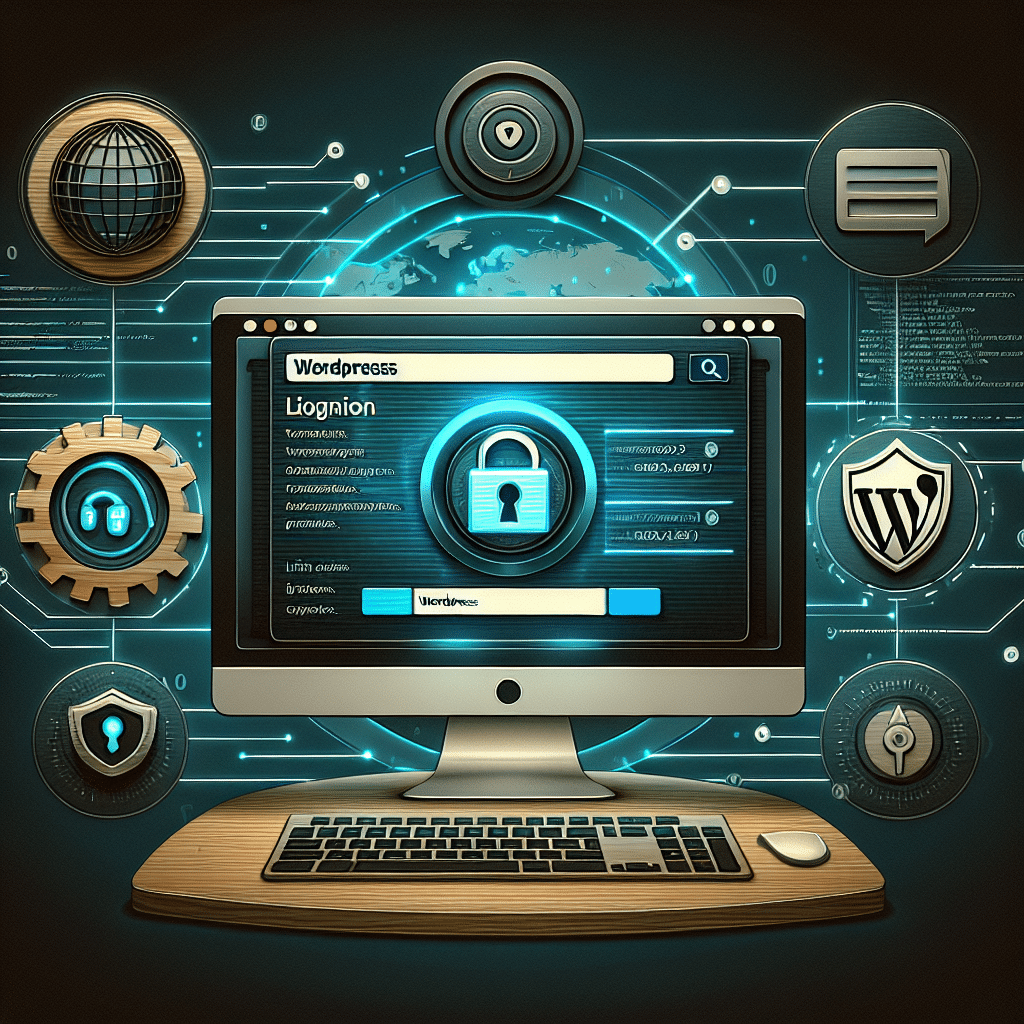
Table of Contents
- Limit Access to wp-login.php by IP in WordPress
- Why Limit Access to wp-login.php?
- How to Find Your IP Address
- Restrict Access with .htaccess
- Using a WordPress Security Plugin
- Testing Your Configuration
- Final Thoughts on Securing Your WordPress Site
- Need Help Securing Your WordPress Site? We’re Here to Assist!
Limit Access to wp-login.php by IP in WordPress
If you’re a small business owner using WordPress, securing your website is essential. One critical way to bolster your website’s security is by limiting access to the wp-login.php file based on IP addresses. This can help prevent unauthorized access and minimise the risk of brute force attacks. In this article, we’ll walk through how to set this up in a simple and friendly manner.
Why Limit Access to wp-login.php?
The wp-login.php file is the gateway for users to log into your WordPress site. Unfortunately, this makes it a prime target for hackers and bots looking to gain unauthorised access. By restricting access to specific IP addresses, you can significantly enhance your site’s security.
- Reduce Brute Force Attacks: Limiting access helps prevent automated scripts from repeatedly guessing passwords.
- Control Who Can Log In: This ensures only trusted individuals can access your site’s backend.
- Peace of Mind: Knowing that your login page is secured can give you more confidence to operate your business online.
How to Find Your IP Address
Before you can limit access, you need to know the IP addresses you want to allow. There are a few ways to find your IP address:
- Simply search “What is my IP address” on Google, and it will display your public IP address.
- You can also visit websites like WhatIsMyIP.com for a more detailed view.
- If you have a dynamic IP address, consider using a dynamic DNS service to maintain constant access.
Restrict Access with .htaccess
One of the easiest methods to limit access to wp-login.php is through the .htaccess file. This file is like a control centre for your website’s server settings. Here’s how to do it:
- Connect to your website using an FTP client or a file manager provided by your hosting service.
- Locate the
.htaccessfile in the root directory of your WordPress installation. - Make a backup of the
.htaccessfile before making any changes. - Open the
.htaccessfile in a text editor and add the following code:
RewriteEngine On
RewriteBase /
RewriteCond %{REQUEST_URI} ^/wp-login.php
RewriteCond %{REMOTE_ADDR} !YOUR_IP_ADDRESS
RewriteRule ^.* - [F,L]
Replace YOUR_IP_ADDRESS with your actual IP address. If you want to allow multiple IPs, repeat the RewriteCond line for each address.
Using a WordPress Security Plugin
If editing the .htaccess file sounds intimidating, there are several WordPress security plugins that can help you restrict access more easily. Here are a few recommendations:
- Wordfence Security: A popular security plugin that provides firewall protection and options to limit login attempts.
- iThemes Security: Offers various features, including IP blocking for various WordPress pages, including the login page.
- All In One WP Security: A user-friendly plugin that enables you to set specific IP restrictions easily.
After installing any of these plugins, look for options related to login security or access control, and follow the prompts to limit access by IP address.
Testing Your Configuration
Once you have configured the .htaccess file or set up a plugin, it’s crucial to test that everything is working correctly. Here’s how:
- Open an incognito or private browsing window and attempt to access the
wp-login.phppage. You should be able to log in if you are using an allowed IP address. - Try accessing the page from a different network or using a VPN with a different IP address. You should encounter a “403 Forbidden” error.
This testing phase ensures that you’ve effectively restricted access to only those who should have it.
Final Thoughts on Securing Your WordPress Site
Securing the wp-login.php file by limiting access based on IP addresses is a simple yet effective approach to protect your WordPress site. By taking these steps, you are not only safeguarding your business data but also conveying a strong message to your customers about the importance of security.
Need Help Securing Your WordPress Site? We’re Here to Assist!
At Now Technology Systems, we understand how critical it is for small businesses to protect their online assets. Our team of experts is ready to assist you in securing your WordPress website. From configuring IP restrictions to implementing comprehensive security measures, we have the solutions to fit your unique needs.
Contact us today to discuss how we can help protect your business online, ensuring you can focus on what you do best while we handle your website’s security.
Now Technology Systems offers comprehensive web solutions, including visually pleasing web design, expert WordPress support, seamless eCommerce solutions, and professional video production and editing.
We also specialise in WordPress website design, wooCommerce online store, WordPress support, Local SEO services, Video multi-language translation, subtitling, voice-over, Google Ads management, and fast managed web hosting to ensure your website is effective and easy to find.
Let Now Technology Systems boost your online impact and help you connect with your audience. #WordPressDesign #WebDesign #WordPressSupport #eCommerceSolutions #VideoProduction #SEOservices #GoogleAds #WebHosting
View Our Previous 20 Posts
- Essential Features to Enhance Your Car Detailing Website
- Effective Ways to Clear Your Cache in WordPress
- How to Maintain Your Logan Business Website
- Regular Updates to Keep Your Site Secure
- Scheduling Regular Audits to Ensure Functionality
- The Role of Content Management Systems in Site Maintenance
- How to Troubleshoot Common Website Issues
- Monitoring Website Analytics for Performance Insights
- The Importance of Backing Up Website Data
- Essential Features for Effective Meditation Studio Websites
- Mastering Keywords and Meta Descriptions in WordPress
- Essential Features for Successful Tattoo Removal Websites
- The Future of E-Commerce Web Design in Logan
- Trends Shaping Online Shopping Experiences
- The Impact of Customer Reviews on E-Commerce Success
- Strategies for Reducing Cart Abandonment
- The Importance of Secure Payment Gateways
- How Augmented Reality is Enhancing Product Displays
- The Role of AI in Personalized Shopping
- Mastering Margins: A Simple Guide for WordPress Beginners












