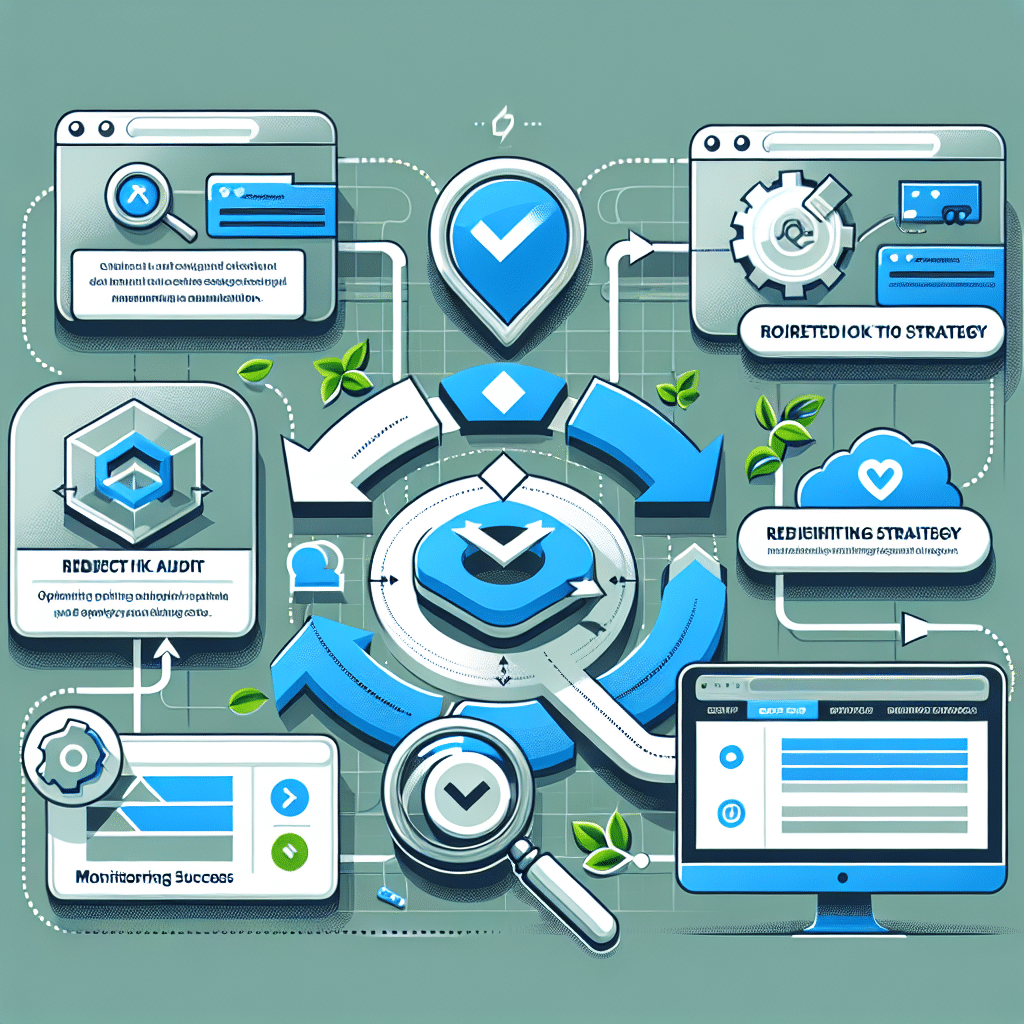
Table of Contents
- Understanding the Importance of Domain Migration
- Why Link Optimization Matters
- Steps for Successful Link Optimization During Domain Migration
- 1. Audit Your Existing Links
- 2. Create a 301 Redirect Plan
- 3. Update Internal Links
- 4. Communicate with Partner Sites
- 5. Monitor Your Traffic
- 6. Update Your Social Media and Online Presence
- Common Pitfalls to Avoid
- Bringing It All Together
- Make the Most of Your Migration with Professional Help
Understanding the Importance of Domain Migration
Changing your website’s domain can be a daunting experience, especially for small business owners. Whether you’re rebranding, merging with another company, or simply changing to a more suitable domain, ensuring a seamless migration of your website is crucial. One of the most vital aspects of this process is link optimization. It’s not just about moving your content; it’s about making sure your visitors and search engines find you in your new home.
Why Link Optimization Matters
When you migrate to a new domain, any existing inbound links pointing to your old domain can potentially be lost if not handled correctly. Think of your links as roads leading to your site. If the roads change, and your customers don’t have directions to the new roads, they may not find you again. Here are a few reasons why link optimization is essential:
- Preserves Search Engine Rankings: Keeping your search engine rankings intact during migration is critical. A shaky migration can lead to a drop in traffic.
- User Experience: A seamless transition increases the chance that returning customers will find your site without frustration.
- Establishes Authority: Maintaining inbound links helps to consolidate your authority in your niche, positively impacting your SEO.
Steps for Successful Link Optimization During Domain Migration
So, you’re ready to tackle your domain migration! Here’s a friendly roadmap of the steps you should consider to optimise your links:
1. Audit Your Existing Links
Start with an extensive audit of your existing links. Make a list of authoritative sites that link to your current domain. Tools like Google Search Console and various SEO audit tools can help identify these links.
2. Create a 301 Redirect Plan
Implementing 301 redirects is essential. This method tells search engines that your content has permanently moved from the old domain to the new one. Create a comprehensive mapping of your old URLs to the new ones to ensure you don’t lose traffic or link juice. This plan should look something like this:
- Match each old URL with a corresponding new URL
- Ensure every redirect is implemented correctly to avoid confusion
- Test your redirects before fully launching to the new domain
3. Update Internal Links
Don’t forget to update any internal links on your site. This is your opportunity to refresh how visitors navigate your content. Make sure all of your links within blog posts, pages, and menus point to the correct new domains.
4. Communicate with Partner Sites
It’s always beneficial to reach out to websites or partners that link back to you. Inform them about your new domain and request them to update their links. This not only helps maintain the flow of traffic but also reinforces your relationships.
5. Monitor Your Traffic
After launching your new domain, keep a close eye on your analytics. Look for changes in traffic patterns and ensure your old links are redirecting correctly. Google Analytics and other monitoring tools will be invaluable during this phase.
6. Update Your Social Media and Online Presence
Lastly, don’t forget to update your social media profiles and any online directories to reflect your new domain. This ensures that your audience can find you everywhere they may look.
Common Pitfalls to Avoid
Migrating to a new domain doesn’t come without its challenges. Here are a few pitfalls to steer clear of:
- Not testing redirects: Always check if your 301 redirects are working. A simple misconfiguration can lead to significant traffic loss.
- Ignoring the user experience: Ensure your new site is easy to navigate and recognisable to loyal customers. Maintain the look and feel that they love.
- Failing to monitor after migration: Neglecting your analytics can lead to missing out on significant issues or roadblocks that could affect your traffic.
Bringing It All Together
Successfully migrating to a new domain requires careful planning and execution, especially when optimising links. By following these steps and avoiding common pitfalls, you can help ensure a smooth transition that retains your traffic and search engine rankings. Remember, don’t tackle this alone; bring your team on board and maintain open lines of communication throughout the process.
Make the Most of Your Migration with Professional Help
If navigating through these steps seems overwhelming or if you’re worried about the migration process, consider getting professional assistance. At Now Technology Systems, we specialise in domain migrations and can help you optimise your links effectively. We understand the intricacies of Australian regulations and adhere to all necessary standards, making the process seamless and stress-free. Our expert team can conduct comprehensive audits, ensure proper redirects, and monitor your traffic post-migration. Whether you’re a small business moving to a new domain or looking to enhance your online presence, we’re here to support you every step of the way. Don’t let the technicalities hinder your domain migration success; let us handle the heavy lifting while you focus on what you do best—running your business. Connect with us today to find out how we can assist you!
Now Technology Systems offers comprehensive web solutions, including visually pleasing web design, expert WordPress support, seamless eCommerce solutions, and professional video production and editing.
We also specialise in WordPress website design, wooCommerce online store, WordPress support, Local SEO services, Video multi-language translation, subtitling, voice-over, Google Ads management, and fast managed web hosting to ensure your website is effective and easy to find.
Let Now Technology Systems boost your online impact and help you connect with your audience. #WordPressDesign #WebDesign #WordPressSupport #eCommerceSolutions #VideoProduction #SEOservices #GoogleAds #WebHosting
View Our Previous 20 Posts
- Essential Features Every Language School Website Must Have
- Mastering Domain Redirects for Better SEO and Traffic Management
- Essential Features for Successful E-commerce Subscription Box Websites
- Essential Features for Successful E-commerce Subscription Box Websites
- Essential Strategies for Successful Domain Migration and Link Management
- Essential Features Every Career Coaching Website Must Have
- Essential Guide to Links in Domain Migration and Maintenance
- Essential Features Every Local Brewery Website Must Have
- Safeguarding Link Equity Through Effective Domain Migration Strategies
- Essential Features Every Video Production Company Website Needs
- Enhance SEO Effectively Through Domain Migration Strategies
- Essential Features Every Surf School Website Must Have
- Mastering Internal Linking Strategies for Seamless Domain Migration
- Essential Features for Effective Organic Farm Websites
- Designing Booking Systems for Hospitality Websites
- How to Showcase Testimonials for Trust Building
- The Importance of Portfolio Features for Creative Professionals
- Creating Effective Websites for Logan's Service Providers
- Effective Strategies for Crafting Editorial Links with Anchor Text
- Essential Features for Successful Drone Photography Websites












